GreenSpider - Grasshopper 3D models streamlined to Revit
I’m often very impressed by the huge potential expressed by Rhino’s Grasshopper plugin applied to architectural design, but it’s getting really frustrating when such cool morphologies cannot be properly managed by software aimed to prepare engineered buildings.
In fact, I believe it’s crucial having interchange tools aiding architects and engineers to talk seamlessly to each other. And as I always repeat, BIM is the key.
Here’s the GreenSpider introductory page.
Quoting Randy Deutsch, “BIM refers to Building Information Modeling as a process – as opposed to software, technology or tool – of generating and managing building data during its complete lifecycle, from conceptual design though maintenance and operation of the building”.
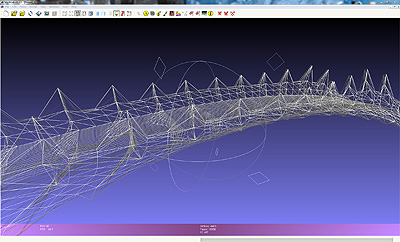
3D model of a bridge developed by Michele Tommasoli in Rhino+GH environment.
This way, integrated design also implies “integration”, connoting a sense of acceptance, even transparency, within the user environment.
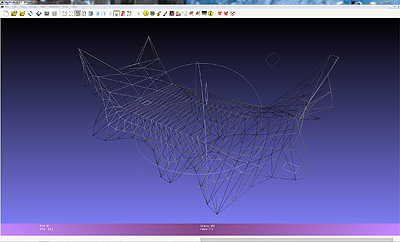
Detail of the bridge developed by Michele Tommasoli in Rhino+GH environment.
That’s why I decided to study how complex conceptual 3D models (such as Rhino+GH ones are) can be acquired by Revit as proprietary graphical primitives, in order to perform stress analysis, thermal simulation, component fabrication and so forth.
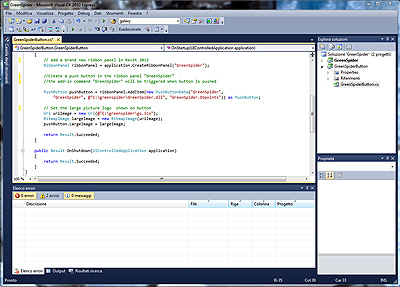
Coding GreenSpider in C# through RevitAPI.
Thus, GreenSpider is my piece of code developed to narrow the gap between computational concept design and Building Information Modeling. It’s still very primitive and in the raw, but I’m improving my C# skills in order to embed into some prototypes more and more features.
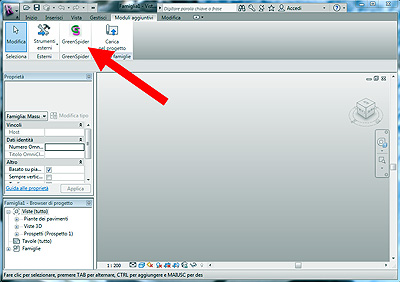
GreenSpider ribbon in Revit 2012.
GreenSpider is a .dll developed through RevitAPI 2012, able to conveniently parse ascii text files representing 3D geometry’s vertexes.
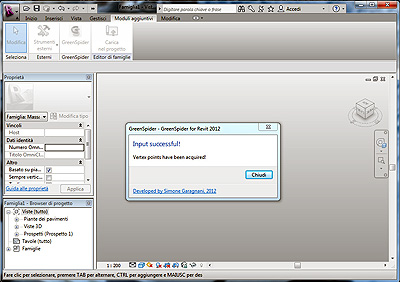
GreenSpider user interface working.
So far GreenSpider can properly import points translating them into native reference points in Revit’s mass modeling environment, but my final goal is the implementation of a much more refined code to gain Revit surfaces from vertices, since Autodesk’s software can now only import 3D geometry without allowing its editing, taking users back to square one and forcing them to model geometries from scratch. Uhm… not so BIM indeed!
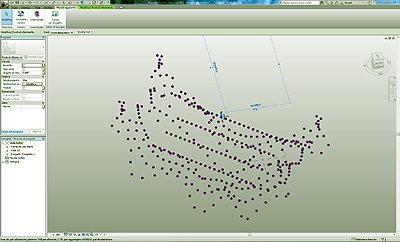
GH vertex points acquired by GreenSpider as Revit reference points.
As a spider (green as Luisa’s eyes color and as a reminder for sustainable design), my plugin parses points and, hopefully, will connect them in the future releases in a sort of digital cobweb. When my code will be more robust for distribution, I’ll make it downloadable from these web pages.
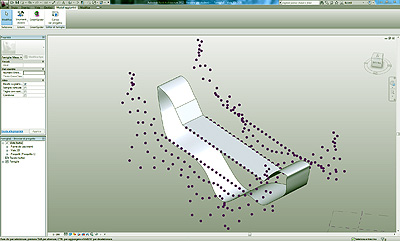
GreenSpider’s next development step: Revit mass modeling surfaces from reference points.
cinque commenti
Very, Very exciting. I would like to use this tool, but after the file has been imported and I begin Translation to start the .gsp creation and I get an error “Input String was not in a correct format.” Is this a case of too many points? Can I share the .xyz file with you to get your feedback?
Erik Tremain (URL) - 02-07-’13 03:20Hi Erik, GS Translator accepts only .XYZ files in standard format, so try these checks, as indicated in https://www.tcproject.net/pivotx/?e=172
- Verify that your .XYZ has values separated by spaces.
- Check the decimal separator mark, it has to be a point.
- Check the end of your -XYZ file, it has to be stopped at the last vertex value, without any other space, return or symbol.
Number of point shouldn’t be a problem. Feel free to send me your test file if these fixes don’t work!
Simone (E-mail ) (URL) - 02-07-’13 06:58Hi Simone
I’m having the same problem. I have checked all of the above, but still getting the same error report. I have tried translation of the examples in the greespider directory, getting the same response
Thank you in advance
René
Hello Renè, GreenSpider is still a prototype and its development has stopped since the last update last year. Autodesk introduced several modifications in their Revit API so, especially if you use large datasets, something could go wrong with software libraries. Anyway, I successfully use GS 2.1b with Revit2016 mostly with no glitches.
Try to simplify your .XYZ input files, check the syntax and delete all previous translations in GS root directory! It should be fine. Let me know or send me some dataset, I will look into them gladly for you!
Info
Dal 2004 questo piccolo angolo di rete raccoglie gli interessi di ricerca e i lavori di sperimentazione digitale di Simone Garagnani in materia di cultura geek, ma soprattutto di Building Information Modeling, rilievi digitali ad alta risoluzione e computer graphics legata al mondo dell'architettura, dell'ingegneria e delle costruzioni. TC Project, è presente anche sul social network Facebook.
Welcome to these pages that host since 2004 Simone Garagnani's personal blog, a collection of nerd notes and geek experiences focused sometimes on Building Information Modeling, terrestrial laser scanning, digital photogrammetry and computer graphics applied to the AEC world. The TC Project is also available on Facebook.
Segui le attività in TC Project: Registrazione
Follow TC Project activities: Registration/login
Ultimi commenti
Trevor Dwyer (VIC-20 The friend…): Hi there, I feel your pain on updates and the internet not being the same these days – well since 199…SiliconSimon (Cray-1 - The home…): If someone is interested in my little Cray’s files, please PM me since I do not often read comments o…
SiliconSimon (Cray-1 - The home…): Of course Mike, I sent you a PM!
Robert (Cray-1 - The home…): If it’s possible, I would love to get the files from you for this project. I have a Cray-1 chip sitti…
Mike (Cray-1 - The home…): Are the files still available?
MojaMonkey (SGI VW540 @ TC La…): Hi Simon? This is a long shot but I was wondering if you have a copy of the SGI drivers required to…







Well done! :)
Guido (E-mail ) (URL) - 30-04-’12 10:19